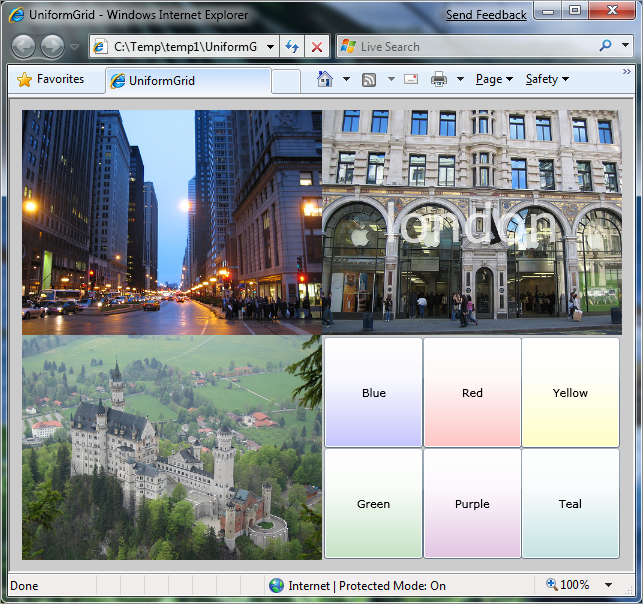UniformGrid for Silverlight
January 18, 2009
One of the primitive layout panels in WPF is the UniformGrid. Here’s a Silverlight port of the control. I use this panel a lot in quick apps because it just works, and I admit I’m a little too code-lazy in the XAML editor to type Grid.Row a few times. So, figured I’d share.
The UniformGrid contains cells, but without any real options. The only dependency properties are Columns, Rows, and FirstColumn.
The panel is almost too easy to use, for better or worse:
<UserControl x:Class="UniformGrid.Page"
xmlns="http://schemas.microsoft.com/winfx/2006/xaml/presentation"
xmlns:x="http://schemas.microsoft.com/winfx/2006/xaml"
xmlns:local="clr-namespace:System.Windows.Controls.Primitives">
<Grid x:Name="LayoutRoot" Width="600" Height="450">
<local:UniformGrid Columns="2">
<Image Source="/UniformGrid;component/Chicago.jpg" Stretch="Uniform" />
<Grid>
<Image Source="/UniformGrid;component/London.jpg" Stretch="Uniform" />
<TextBlock VerticalAlignment="Center" HorizontalAlignment="Center" Foreground="White" Opacity=".5" FontSize="52">london</TextBlock>
</Grid>
<Image Source="/UniformGrid;component/Neuschwanstein.jpg" Stretch="Uniform" />
<local:UniformGrid Columns="3" Margin="2">
<Button Content="Blue" Background="Blue" />
<Button Content="Red" Background="Red" />
<Button Content="Yellow" Background="Yellow" />
<Button Content="Green" Background="Green" />
<Button Content="Purple" Background="Purple" />
<Button Content="Teal" Background="Teal" />
</local:UniformGrid>
</local:UniformGrid>
</Grid>
</UserControl>Download the sample application with UniformGrid.cs [Zip, 486 KB]
Download UniformGrid.cs [Text, 10 KB]
One small note on transitioning this control from WPF to Silverlight: I did have had to modify the validation logic a little from WPF, since Silverlight doesn’t have value coercion built-in. Instead, negative or non-integer values used for the dependency properties simply revert back to their old values. I find this behavior acceptable, but its the only artist license I’ve really taken with the control.
Here’s the control itself:
// (c) Copyright Microsoft Corporation.
// This source is subject to the Microsoft Public License (Ms-PL).
// Please see http://go.microsoft.com/fwlink/?LinkID=131993 for details.
// All other rights reserved.
using System;
using System.Windows;
using System.Windows.Controls;
namespace System.Windows.Controls.Primitives
{
/// <summary>
/// A UniformGrid implementation for Silverlight that arranges children in a
/// grid with all equal cell sizes.
/// </summary>
public class UniformGrid : Panel
{
/// <summary>
/// Gets or sets the computed row value.
/// </summary>
private int ComputedRows { get; set; }
/// <summary>
/// Gets or sets the computed column value.
/// </summary>
private int ComputedColumns { get; set; }
/// <summary>
/// Initializes a new instance of UniformGrid.
/// </summary>
public UniformGrid()
{
}
/// <summary>
/// Gets or sets the number of first columns to leave blank.
/// </summary>
public int FirstColumn
{
get { return (int)GetValue(FirstColumnProperty); }
set { SetValue(FirstColumnProperty, value); }
}
/// <summary>
/// The FirstColumnProperty dependency property.
/// </summary>
public static readonly DependencyProperty FirstColumnProperty =
DependencyProperty.Register(
"FirstColumn",
typeof(int),
typeof(UniformGrid),
new PropertyMetadata(0, OnIntegerDependencyPropertyChanged));
/// <summary>
/// Gets or sets the number of columns in the grid. A value of zero
/// indicates that the count should be dynamically computed based on the
/// number of rows and the number of non-collapsed children in the grid.
/// </summary>
public int Columns
{
get { return (int)GetValue(ColumnsProperty); }
set { SetValue(ColumnsProperty, value); }
}
/// <summary>
/// DependencyProperty for the Columns property.
/// </summary>
public static readonly DependencyProperty ColumnsProperty =
DependencyProperty.Register(
"Columns",
typeof(int),
typeof(UniformGrid),
new PropertyMetadata(0, OnIntegerDependencyPropertyChanged));
/// <summary>
/// Validate the new property value and silently revert if the new value
/// is not appropriate. Used in place of WPF value coercian by the
/// dependency properties in UniformGrid.
/// </summary>
/// <param name="o">The dependency object.</param>
/// <param name="e">The dependency property.</param>
private static void OnIntegerDependencyPropertyChanged(DependencyObject o, DependencyPropertyChangedEventArgs e)
{
// Silently coerce the value back to >= 0 if negative.
if (!(e.NewValue is int) || (int)e.NewValue < 0)
{
o.SetValue(e.Property, e.OldValue);
}
}
/// <summary>
/// Gets or sets the number of rows in the grid. A value of zero
/// indicates that the row count should be dynamically computed based on
/// the number of columns and the number of non-collapsed children in
/// the grid.
/// </summary>
public int Rows
{
get { return (int)GetValue(RowsProperty); }
set { SetValue(RowsProperty, value); }
}
/// <summary>
/// The Rows DependencyProperty.
/// </summary>
public static readonly DependencyProperty RowsProperty =
DependencyProperty.Register(
"Rows",
typeof(int),
typeof(UniformGrid),
new PropertyMetadata(0, OnIntegerDependencyPropertyChanged));
/// <summary>
/// Compute the desired size of the UniformGrid by measuring all of the
/// children with a constraint equal to a cell's portion of the given
/// constraint. The maximum child width and maximum child height are
/// tracked, and then the desired size is computed by multiplying these
/// maximums by the row and column count.
/// </summary>
/// <param name="constraint">The size constraint.</param>
/// <returns>Returns the desired size.</returns>
protected override Size MeasureOverride(Size constraint)
{
UpdateComputedValues();
Size childConstraint = new Size(constraint.Width / ComputedColumns, constraint.Height / ComputedRows);
double maxChildDesiredWidth = 0.0;
double maxChildDesiredHeight = 0.0;
// Measure each child, keeping track of max desired width & height.
for (int i = 0, count = Children.Count; i < count; ++i)
{
UIElement child = Children[i];
child.Measure(childConstraint);
Size childDesiredSize = child.DesiredSize;
if (maxChildDesiredWidth < childDesiredSize.Width)
{
maxChildDesiredWidth = childDesiredSize.Width;
}
if (maxChildDesiredHeight < childDesiredSize.Height)
{
maxChildDesiredHeight = childDesiredSize.Height;
}
}
return new Size((maxChildDesiredWidth * ComputedColumns), (maxChildDesiredHeight * ComputedRows));
}
/// <summary>
/// Arrange the children of the UniformGrid by distributing space evenly
/// among the children, making each child the size equal to a cell
/// portion of the arrangeSize parameter.
/// </summary>
/// <param name="arrangeSize">The arrange size.</param>
/// <returns>Returns the updated Size.</returns>
protected override Size ArrangeOverride(Size arrangeSize)
{
Rect childBounds = new Rect(0, 0, arrangeSize.Width / ComputedColumns, arrangeSize.Height / ComputedRows);
double xStep = childBounds.Width;
double xBound = arrangeSize.Width - 1.0;
childBounds.X += childBounds.Width * FirstColumn;
// Arrange and Position each child to the same cell size
foreach (UIElement child in Children)
{
child.Arrange(childBounds);
if (child.Visibility != Visibility.Collapsed)
{
childBounds.X += xStep;
if (childBounds.X >= xBound)
{
childBounds.Y += childBounds.Height;
childBounds.X = 0;
}
}
}
return arrangeSize;
}
/// <summary>
/// If the Rows or Columns values are set to 0, dynamically compute the
/// values based on the actual number of non-collapsed children.
/// </summary>
/// <remarks>
/// In the case when both Rows and Columns are set to 0, the Rows and
/// Columns will be equal, laying out a square grid.
/// </remarks>
private void UpdateComputedValues()
{
ComputedColumns = Columns;
ComputedRows = Rows;
// Reset the first column. This is the same logic performed by WPF.
if (FirstColumn >= ComputedColumns)
{
FirstColumn = 0;
}
if ((ComputedRows == 0) || (ComputedColumns == 0))
{
int nonCollapsedCount = 0;
for (int i = 0, count = Children.Count; i < count; ++i)
{
UIElement child = Children[i];
if (child.Visibility != Visibility.Collapsed)
{
nonCollapsedCount++;
}
}
if (nonCollapsedCount == 0)
{
nonCollapsedCount = 1;
}
if (ComputedRows == 0)
{
if (ComputedColumns > 0)
{
ComputedRows = (nonCollapsedCount + FirstColumn + (ComputedColumns - 1)) / ComputedColumns;
}
else
{
ComputedRows = (int)Math.Sqrt(nonCollapsedCount);
if ((ComputedRows * ComputedRows) < nonCollapsedCount)
{
ComputedRows++;
}
ComputedColumns = ComputedRows;
}
}
else if (ComputedColumns == 0)
{
ComputedColumns = (nonCollapsedCount + (ComputedRows - 1)) / ComputedRows;
}
}
}
}
}Hope this helps.