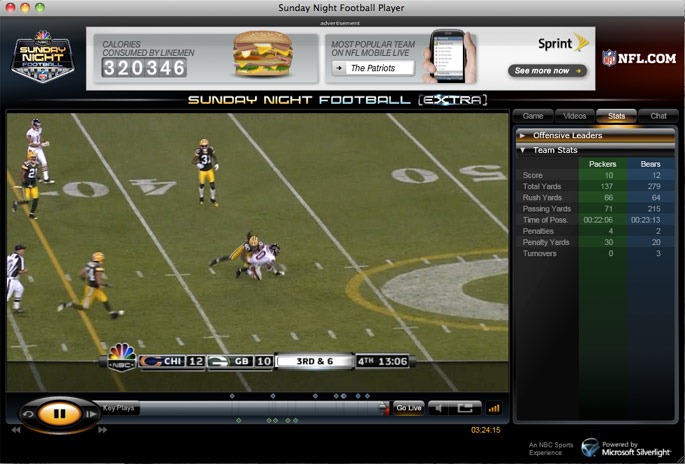Silverlight Toolkit in the wild – Sunday Night Football player
September 14, 2009
If you had a chance to watch the Packers and Bears play last night, you were in for a treat if you used the Silverlight-powered Sunday Night Football Extra player: multiple camera angles, beautiful high definition video, and yes, the Silverlight Toolkit! Last week, the Tennessee Titans played the Pittsburg Steelers (Steelers won, 13-10), using the same technology. The season’s off to a good start now.
NBC has really made a great call here to use Silverlight, paired with Smooth Streaming technology. The rich Silverlight app is very nice, Vertigo did a great job building it to tie everything together.
Accordion control for the win!
One thing that I was really happy to notice in the player app was one of the Preview controls from the Silverlight Toolkit, so I just wanted to take a minute to point that out…
Here’s a screen shot of the player. On the far right corner, the “Stats” tab contains team stats and other information. The user interface control that lets you decide between the sets of data in this example is the Silverlight Toolkit’s Accordion control.
It’s a nice vote of confidence, seeing this control in use – as a Preview control (quality band definitions here), it is intended to meet basic usage scenarios, has been released to get feedback, and can be considered an ‘Alpha’ quality control. Maybe we’ll need to prop that up a level with the next release, it looks to be working great!
If you’ve used the control before, you’ll probably recognize that there are two AccordionItems: one with the header ‘Offensive Leaders’, another with the header ‘Team Stats’. The developers at Vertigo have done a great job of re-templating the control to make it look really nice, plus setup data binding all these fields inside the content of the accordion items.
The Accordion control was developed by Ruurd Boeke, a member of the Silverlight team. He’s created a great set of guides on the control, I invite you to check them out:
- Part 1 – accordion
- Part 2 – accordion item
- Part 3 – expandable content control
- Part 4 – retemplating, real world example
- Part 5 – accordion button
To get the control, download and install the latest Silverlight Toolkit release. The Accordion control is available for both Silverlight 2 and Silverlight 3 development.
Next game is 9/20 at 8:00 PM ET
Tune in for the next football game, where the New York Giants will play the Dallas Cowboys. Watch it here.
Learn more about the Vertigo player
To learn more about the awesome set of features in this online football experience, check out Bob Cowherd’s blog post that goes through the special features. The devs at Vertigo are top-notch and have done an amazing job pulling this all together.