Silverlight Toolkit October 2009 Release
October 19, 2009
The Silverlight Toolkit (October 2009) release is now live. The 5th release of the product, the toolkit contains a great set of components and features that many of our customers have asked for. Our most recent release, July ’09, has had over 129,000 developer downloads to date.
Here’s what you need to get going:
Download the Silverlight Toolkit installer for Silverlight 3 (source code included in the installer, or online here)
Silverlight.net discussion forums for the controls
Issue tracker page on CodePlex
Changes between the July 2009 and October 2009 releases
Our installations are side-by-side friendly, so even if you have a previous release, you’ll want to install this one for sure.
Here are a few highlights from this release:
Awesome Visual Studio 2010 design experience
The fully interactive design surface in Visual Studio 2010 really completes the Silverlight development experience. The Silverlight Toolkit contains a rich set of metadata that makes the controls even easier to use.
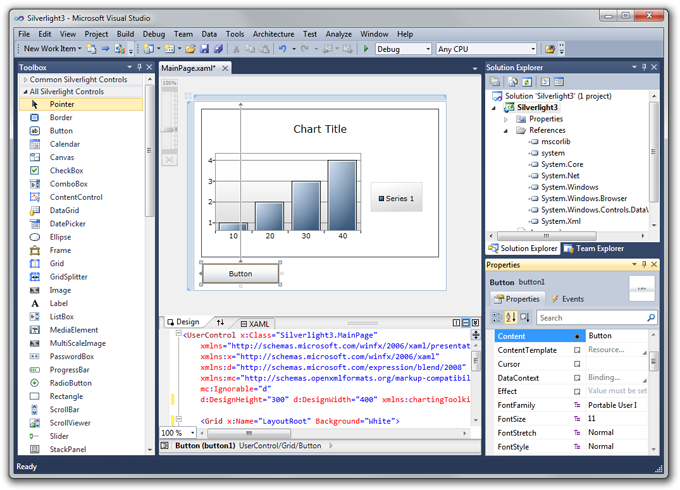
Drag & Drop
A set of drag and drop targets for ListBox, DataGrid, charts, etc., allows you to add drag & drop support to these controls in a single line of XAML (by enclosing them in a <toolkit:ListBoxDragDropDecorator /> element). Rich LOB-style apps are even easier to build now! Find out more here.
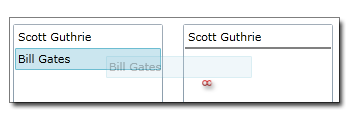
Charting improvements
Continued advancement of the charting APIs, optimized for extensibility and performance. Details.
About the Silverlight Toolkit
In case you’ve never used the Silverlight Toolkit, here’s what you’ll find inside:
| Mature/Silverlight SDK AutoCompleteBox | Stable |
| Preview | Experimental |
Hope you enjoy the new features!