Code signing Visual Studio 2010 extensions (VSIX)
March 2, 2010
To follow up my “epic code signing” post, I wanted to share a small app I built to code sign Visual Studio 2010 Extensions.
VSIX files can contain a digital signature
Which extension would you rather install? Here’s one without a digital signature:
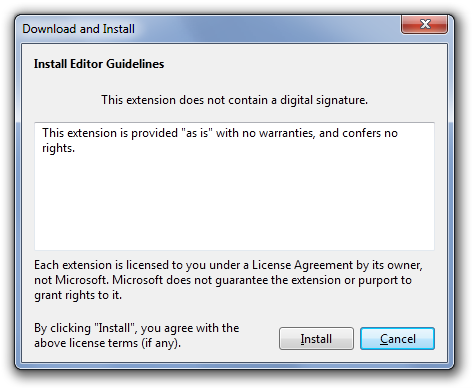
And one with:
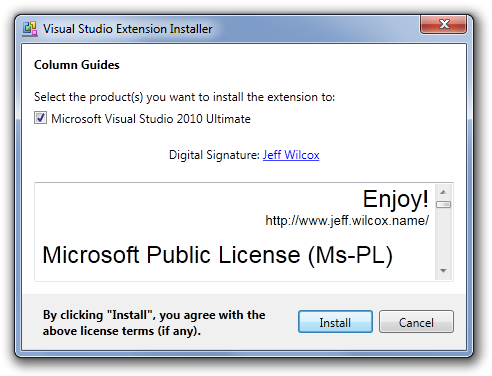
Download My SignExtension Tool
This is a simple .NET 4 app that allows you to select your .Vsix file, your .Pfx file, enter a password, and sign away.
SignExtension.zip (30 KB, contains the app only. App is signed.)
SignExtension.Source.zip (27 KB, contains the Visual Studio 2010 project source for .NET 4 only)
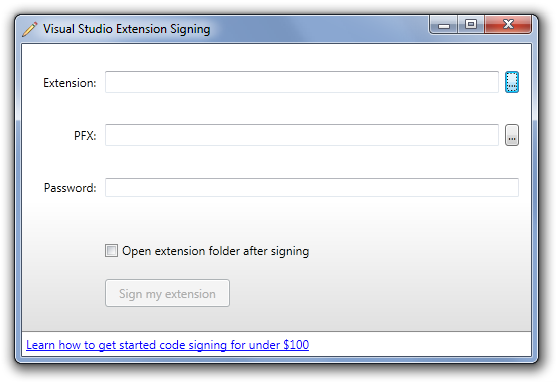
How to manually sign an extension
The new .Vsix files are really glorified zip files, and the extensions manager is able to identify when such files have a verified digital signature. However, there isn’t a Subject Interface Package (SIP) for VSIX, so the traditional SignTool.exe program cannot sign extension packages.
Instead, you need to use the System.IO.Packaging namespace and the PackageDigitalSignatureManager type to sign, using a X509Certificate2 type.
It took some trial and error, plus discussion searching, to find the best common practice for this. Here’s some of that key code:
private static void SignAllParts(Package package, string pfx, string password, string timestamp)
{
var signatureManager = new PackageDigitalSignatureManager(package);
signatureManager.CertificateOption = CertificateEmbeddingOption.InSignaturePart;
List<Uri> toSign = new List<Uri>();
foreach (PackagePart packagePart in package.GetParts())
{
toSign.Add(packagePart.Uri);
}
toSign.Add(PackUriHelper.GetRelationshipPartUri(signatureManager.SignatureOrigin));
toSign.Add(signatureManager.SignatureOrigin);
toSign.Add(PackUriHelper.GetRelationshipPartUri(new Uri("/", UriKind.RelativeOrAbsolute)));
try
{
signatureManager.Sign(toSign, new System.Security.Cryptography.X509Certificates.X509Certificate2(pfx, password));
}
catch (System.Security.Cryptography.CryptographicException ex)
{
System.Windows.Forms.MessageBox.Show("Signing could not be completed: " + ex.Message, "Signing Failure");
}
}Hope this helps.